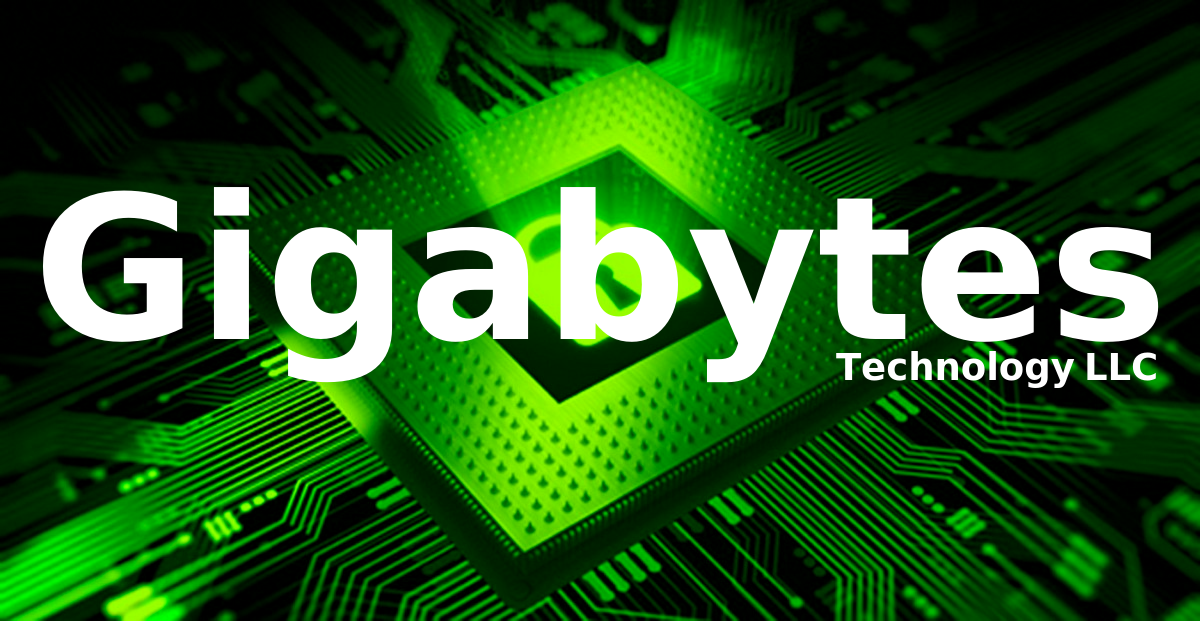How to play PETSCII Robots on The C64 Mini without a keyboard using an INNEXT SNES joypad.
- Open up your favorite text editor.
- Enter the following: J:2*:I,K,J,L,Z,M,W,A,Z,S,D,SP,M
- Save the file as THEC64-default.cjm in the folder your PETSCII Robots game is located exactly as you see it (capitalization counts).
NOTE you will still need the keyboard for some things (F1 to cycle weapons and F3 to cycle items) but the majority of the controls will be moved to the joypad.