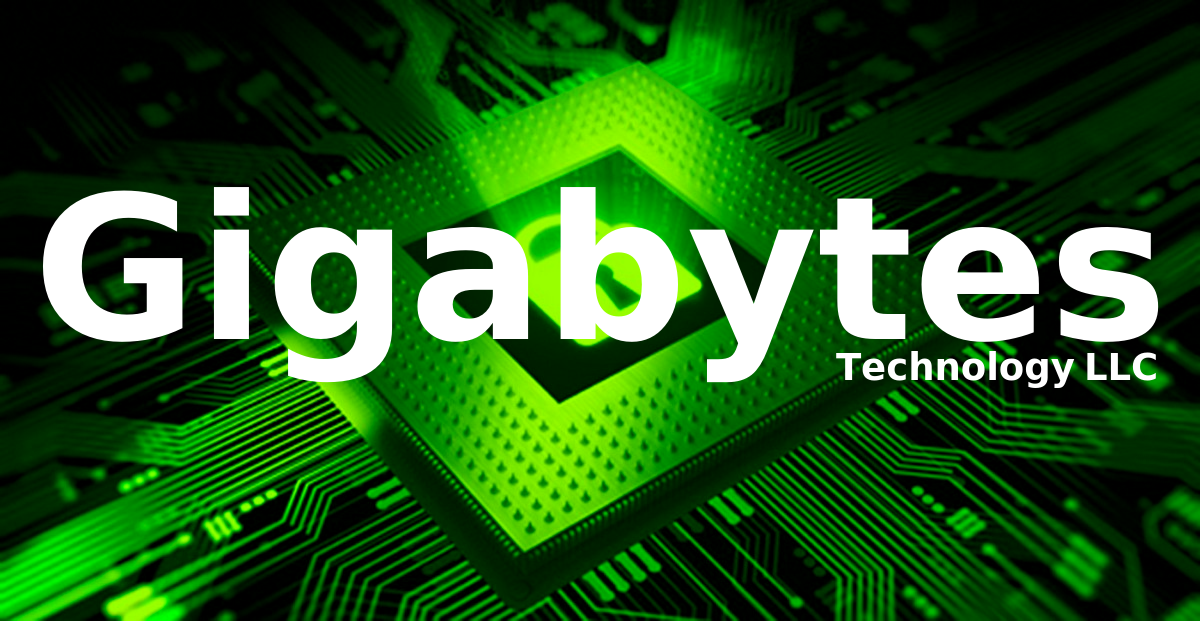Relates to: Gigastrand and Next Level NVR Software
We have seen where the drive appears to fill up but there is no apparent reason for the drive being full. Three of the reasons we have seen so far are caused by 4 different but related issues.
- Apache errors – for some unknown reason, the Apache log file (located in /var/log/apache2/) sometimes grows to an incredible size. Deleting the log file resolves this issue.
- Virtual Ramdisk error – The Gigastrand NVR has a virtual ramdisk where it caches images. Sometimes (especially if the motion daemon is fiddled with) the ramdisk will start writing to the user folder. Deleting the files and and NVR restart will resolve that issue as well.
- Storage Limit – If you have a full complement of cameras, the default storage size of 20Gb will fill up very fast (less than 12 hours in some cases). This is too fast for the machine to effectively clean up. This issue manifests itself in the same way as the other 2 issues, but the system is essentially working.
To fix this issue, edit the /etc/kmotion/kmotion_rc file and change the images_dbase_limit_gb to something higher than 20Gb but less than your total available storage. Do an NVR Restart to make the changes go into effect.
Give Gigastrand OS about 64Gb in your storage calculations. Subtract that from your total drive space so that it does not interfere with your video storage.
4. Firefox – If you use live view on the NVR regularly, Firefox will save all the images it downloads in /home/user/.cache/mozilla/firefox/[profile].default/cache2/entries/. Clear this out first. Then, open Frefox and go to menu>Preferences>Privacy. Under History click Never Remember History. Close Firefox and restart the computer.