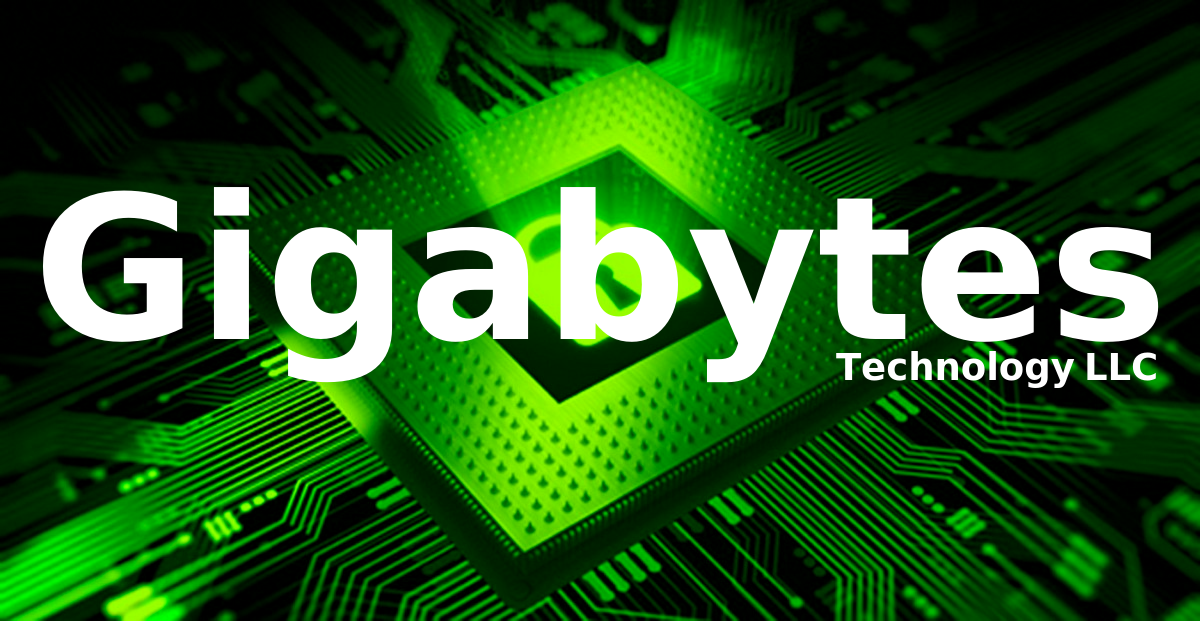| Works | Works with Config | Not Working |
This list contains a list of IP cameras that have been tested with the Gigabytes NVR. Most cameras that support MJPEG or have a snapshot URL should work with motion-based NVR software (like Gigabytes NVR and MotionEye) but, occasionally, the camera contains some quirk that makes it incompatible or requires special / additional configuration to make it work.
| Agasio M1051 | |||
| URL | /videostream.cgi | Port | 81 |
| User | admin | Pass | |
| Notes | |||
| Dlink DCS‑930L, 932L, 934L | |||
| URL | /video.cgi | Port | 80 |
| User | admin | Pass | admin |
| Notes | Will DHCP on wired connection first. Can configure wireless from there (where available). | ||
| Dlink DCS‑935L | |||
| URL | /image/jpeg.cgi | Port | 80 |
| User | admin | Pass | |
| Notes | This uses the still image URL. | ||
| Tenvis IP602W IP391W | |||
| URL | /vjpeg.v?user=operator&pwd= /vjpeg.v | Port | 7777 |
| User | admin operator | Pass | admin – |
| Notes | Gigabytes configures the port to 80 | ||
| IP Webcam Android App | |||
| URL | /video | Port | 8080 |
| User | Pass | ||
| Notes | This is an Android app that turns a phone into a webcam. IP Webcam | IP Webcam Pro | ||
| TP-Link TL-SC3130G | |||
| URL | /jpg/image.jpg | Port | |
| User | Pass | ||
| Notes | |||
| Linksys WVC54GCA, WVC80N Sensormatic/ADT OC810 Level One FCS-0040, WCS-0020 | |||
| URL | /img/video.mjpeg | Port | |
| User | Pass | ||
| Notes | |||
| Amcrest IP2M-844E | |||
| URL | MJPEG: /cgi-bin/video.cgi HD: /cgi-bin/snapshot.cgi | Port | 80 37777 |
| User | admin | Pass | admin |
| Notes | 1. Set Substream to MJPEG 2. Set Main stream to 720p | ||
| Foscam FI9851P, FI9853EP, FI9804P, FI9821W | |||
| URL | Snapshot (HD): /cgi-bin/CGIProxy.fcgi?cmd=snapPicture2&usr=admin&pwd= MJPEG Init: /cgi-bin/CGIProxy.fcgi?cmd=setSubStreamFormat MJPEG Stream: /cgi-bin/CGIStream.cgi?cmd=GetMJStream&usr=admin&pwd= | Port | 88 888 |
| User | admin | Pass | |
| Notes | See also: Foscam Setup. Use Snapshot URL for HD. Init URL enables MJPEG stream but may not work on cameras with newer firmware. Pan/tilt controls (where applicable) should be operated from camera back-end. User and password must be transmitted in the stream URL (ex. &usr=admin&pwd=1234) | ||
| Dahua DH-IPC-DW13A0SN | |||
| URL | /axis-cgi/mjpg/video.cgi | Port | 80,37777 |
| User | admin | Pass | 12345 |
| Notes | You will need to configure the sub stream for MJPEG and 640×480 before this will work. See also Amcrest IP2M-844E. | ||
| Sricam AP003 | |||
| URL | /videostream.cgi?user=admin&pwd= | Port | 81 |
| User | admin | Pass | |
| Notes | User and password must be transmitted in the stream URL. | ||
| Uniden AppCam21 | |||
| URL | /videostream.cgi?stream=0 | Port | 80 |
| User | admin | Pass | 123456 |
| Notes | Motion errors: Unrecognized content type Error reading first header – re-trying Wireless SSID: Serial# Password: 12345678 | ||
| Tenvis IP391W-HD | |||
| URL | Currently testing the following URLs: /web/cgi-bin/hi3510/snap.cgi?&-getstream&-snapone /videostream.asf?user=[USERNAME]&pwd=[PASSWORD] /tmpfs/auto.jpg /snapshot.jpg?account=[USERNAME]&password=[PASSWORD] | Port | 80 |
| User | admin | Pass | admin |
| Notes | Use firefox for video: download browser-plugin-vlc from Apper. You may need to disable the Mplayer/gecko plugin so it does not conflict. One of the above URLs is reported to work but we have not tested to verify. | ||