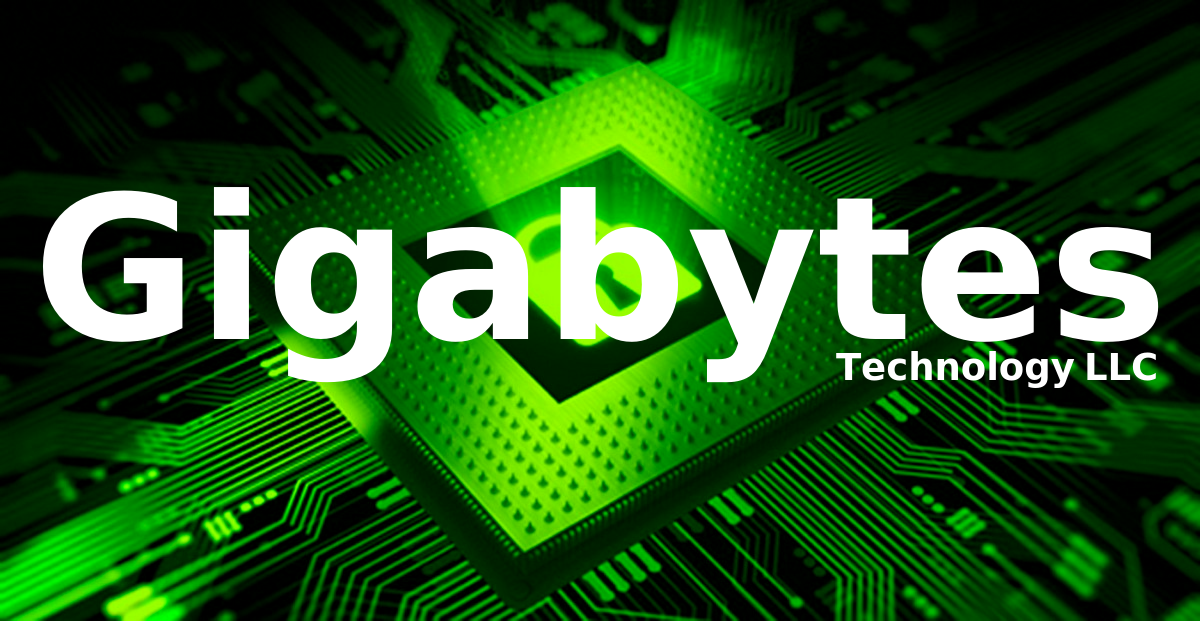Foscam cameras come in a wide variety for sizes and styles and have a number of features, however, they are not very Linux friendly. Just to access the back end to change camera settings, a Windows executable is required. This is the case on some other cameras as well.
The good news is that the Foscam cameras can be configured to stream video to the Gigabytes NVR without having to access the back-end. Using the default username and password, you can reserve the IP address it pulls down in the router. Then, follow the instructions below. Source: http://foscam.us/forum/how-to-fetch-snapshots-and-mjpeg-stream-on-hd-cameras-t4328.html
Fetching JPEG snapshots by URL (HD Video)
http://ip address:port/cgi-bin/CGIProxy.fcgi?cmd=snapPicture2&usr=admin&pwd=
Fetching MJPEG stream by URL (SD Video)
There are two steps needed to fetch the MJPEG stream.
Step 1: Set the stream to MJPEG.
http://ip address:port/cgi-bin/CGIProxy.fcgi?cmd=setSubStreamFormat&format=1&usr=admin&pwd=
Here “1” sets an MJPEG stream, if we don’t want to set the MJPEG stream, we would set the number to “0” which sets an H.264 stream.
When inputting this URL and pushing “Enter” in your browser, it will return the following result:
<CGI_Result>
<result>0</result>
</CGI_Result>
Step 2: After setting the MJPEG stream, it can be fetched using an HTTP URL.
http://ip address:port/cgi-bin/CGIStream.cgi?cmd=GetMJStream&usr=admin&pwd=
Simply replace the IP address, port, username, and password into the above URL to access your camera’s MJPEG stream.
Accessing Foscam Back-end Natively in Linux
If you absolutely have to access the camera back-end, it can be done with a Virtual box running Windows, however, there is a less complicated way to do this.
Using Crossover, install Firefox 20. You can use this Windows version of Firefox to download and install the web components executable. This has been tested to work, though you will not be able to view video directly from the camera. You can get around this by using the MJPEG video URL in a native browser.