The C64 Mini can set all kinds of settings through the use of .CJM files, however, what if you just have a single problematic game and don’t really want to configure a whole .CJM file? There is a older method that works with the mini called Flag Configuration.
How it works: At its most basic, it is simply renaming a file and adding an underscore (_) and a two capital letter tag to the end of the file name.
Example: Jupiter-lander.d64 —> Jupiter-lander_J1.d64
The above example tells the mini that this file is a joystick port 1 game.
SIDE NOTE: The ports on the Commodore had to be addressed directly from code so some games used joystick port 1 and most others used joystick port 2.

You can add any number of flags in any order to the end of the file. It should be noted that if your game has underscores in the name, you may have to remove those as well for this to work.
Example: The Jupiter Lander file is a PAL joystick 1 image you want to run on an NTSC system. It doesn’t load properly so you want to turn the cycle accurate disk reader on (use Accurate Disk Drive Mode).
Jupiter-lander.d64 —> Jupiter-lander_TPJ1AD.d64
Flag Key
| Flag | Description | Use |
| J1 | This sets the primary joystick port as port 1. With a second Joystick connected, it automatically uses port 2. | Use this flag if you cannot use a joystick with a game you know should work with one. |
| J2 | This sets the primary joystick port as port 2. With a second Joystick connected, it automatically uses port 1. | Port 2 is the default for the Mini so it does not need to be set. |
| AD | Stands for “Accurate Disk”. Turns on the cycle exact disk reader on the Mini. | Use this if your game is unstable when you try to run it. |
| RO | This makes the disk image read-only. | This is mainly for protection, however, some games did check this for copy protection. |
| NI | “No Indicator” turns off the drive access indicator. | Mainly a user preference thing. |
| TN | Tells a PAL (European) system that the disk image is NTSC (Japan and North America). | Use if you are running a PAL system with an NTSC image or the game play seems too slow. |
| TP | Tells an NTSC (Japan and North America) system that the disk image is PAL (European). | Use if you are running a NTSC system with an PAL image or the game play seems too fast. |
This information is found in more detail here under Appendix A.
Technical Note: “Accurate Disk” does slow the loading of games down, however, it does not turn off the “fast loader” on the C64 Mini. Before loading your ROM or disk image, press the third button on the C64 Mini to turn off Fast Load.
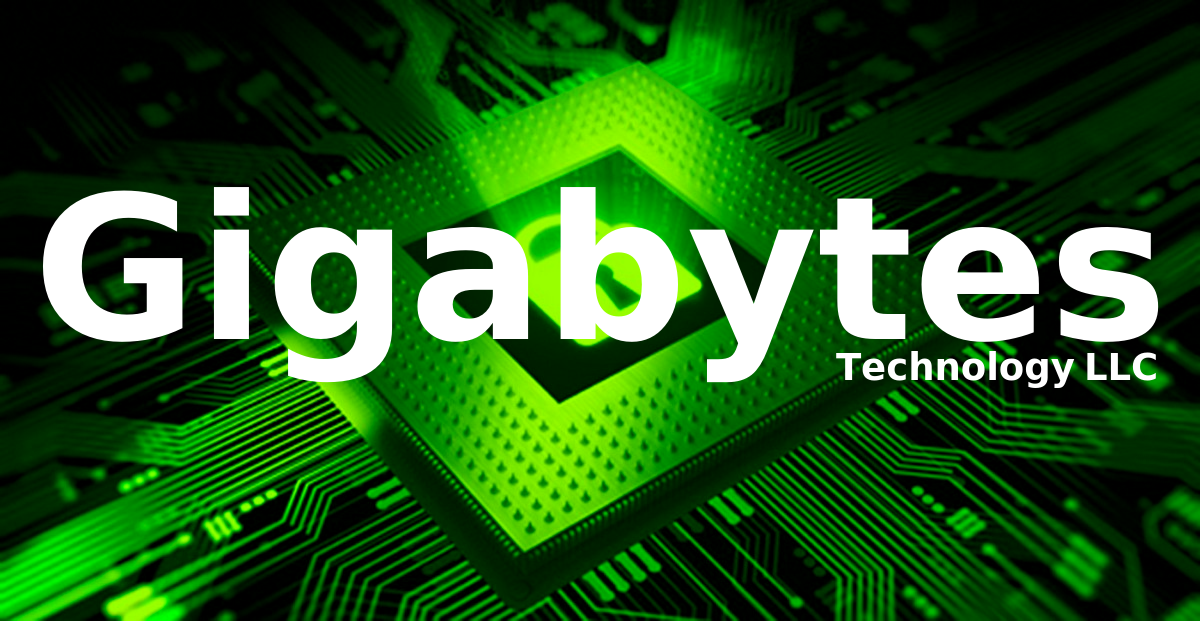

Unfortunately, my The C64 will not load Turbo Macro Pro v1.2. The assembler comes in a .d64 virtual disk image. I tried all sorts of different flags, fast load off, AD on etc. When loading, I always get a “?FILE NOT FOUND ERROR” message and the disk icon does not stop blinking. Any ideas?
It sounds like the image itself may be corrupt. Have you tried in an emulator on a computer?