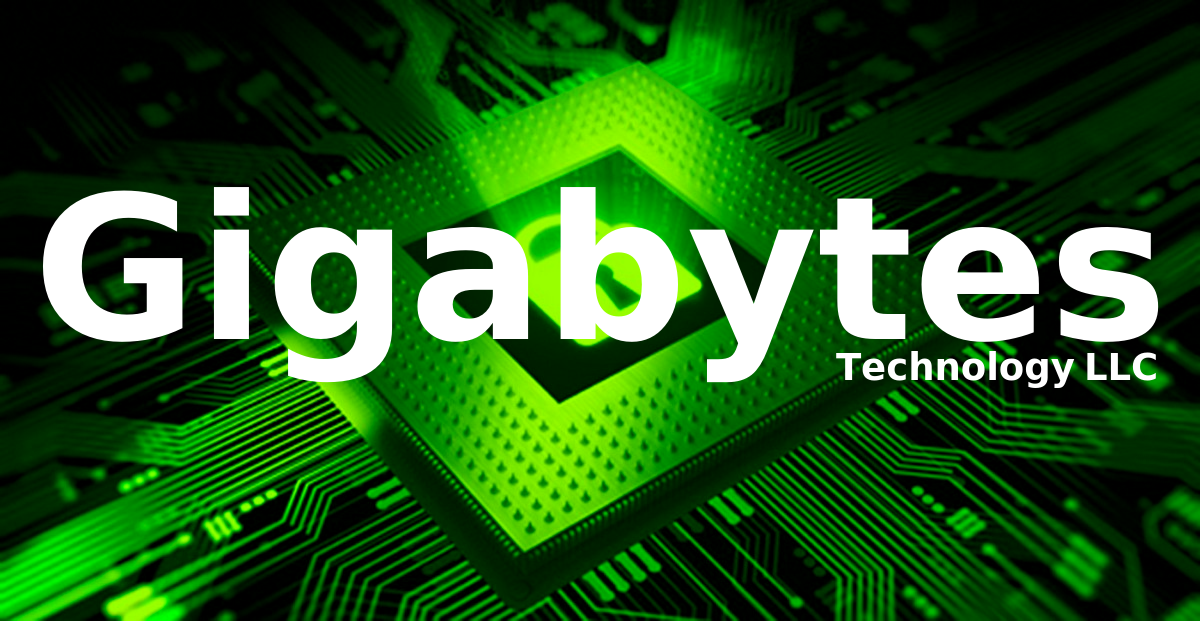How natural, planned, and forced obsolescence affect gamers like you.
Since the dawn of consumer electronics, there has existed a sort of natural life cycle of electronic goods driven almost exclusively by the consumer market. The life cycle looks like this:
- Debut – The product is introduced.
- Discount – The product is discounted but still sold in stores.
- Discontinuation – The product is discontinued and begins showing up on the used market.
- Devaluation – The product is considered of little or no value on the used market.
- Deity – The product is “resurrected” and becomes desirable again because of either rarity or community support.
When computers, video games, and media players relied exclusively on physical media to operate, electronics could be restored to their former glory to operate as they once did with no loss of function. Today’s electronics are increasingly more and more dependent on internet based services and less on physical media. This means consumers who want to play their old systems may not be able to in the future. Those who want to experience these systems after the manufacturers stop supporting the online component will never get to.
There is no better example of this than Nintendo. On January 31, 2019 Nintendo shut down the Wii Shop after a little over 12 years of service. The Wii U was introduced in November of 2012 and its store is due to be deactivated in March of 2023 after being in service for a little over 10 years. While these systems still have a wide selection of physical media to choose from, downloading new titles – even from third parties – is completely off the table.
The discontinuation of the Wii Shop means people who want to use the Wii would have to install community-supported things like the home brew channel to restore online functionality to the Wii.
While these systems are still largely dependent on physical media, the disabling of the digital store made the system far less useful and far less valuable on the used console market.
Is that why is Nintendo doing this? Though the argument could be made that Nintendo has an obligation to support its product as long as there are users, they are certainly under no obligation to support deprecated consoles in perpetuity. There is also a profit motive to force users to move to their newer products and supporting older systems could be a money-losing proposition.
However, Sony disagrees. After many complaints from users, Sony has committed to supporting its users by taking steps to ensure functionality on the PlayStation 3 well into the future.
That begs the question of whether Nintendo has the kind of committed user base Sony does. Was it strictly a numbers calculation to close the store? Did the user base fall to a point that it no longer made sense to support these systems? If any of this is true, this is a classic example of forced obsolescence where a company makes a decision to discontinue a product or product support based on market or outside forces.
A prime example of this is Microsoft and Windows XP. Windows XP was such a widely used piece of software that millions of devices relied on it to function. As Microsoft didn’t have a suitable replacement at the time they wanted to discontinue XP they pushed the service end date back several times. To date, in 2022, some embedded versions of Windows XP are still supported by Microsoft even as their consumer and business desktop versions have seen their support discontinued.
Forced obsolescence is different from the more familiar term: planned obsolescence. Instead of making the decision based on market forces or other outside factors, planned obsolescence is on the product roadmap from the beginning. As the name suggests, the product discontinuation is planned.
If this was a case of planned obsolescence, one needs to examine why Nintendo is reducing the support interval for these services from product to product in a time when digital purchases are the rule rather than the exception.
Ultimately, it really doesn’t matter whether Nintendo was forced or planned the Wii Shop support discontinuation. It is just as much about control over their product as it is anything else.
So has Nintendo upended the natural obsolescence cycle? Natural obsolescence has a timeline that those who grew up in the last millennium are all too familiar with.
Take the Commodore 64, a personal computer released in 1982 for $595. Competition soon drove the price down to $250 by early 1983. By the late 80’s, as the Commodore 64 was replaced by the Commodore 128 and then the Amiga, the once popular Commodore 64 computers were now starting a new life on the used market. By the time Commodore ceased production in 1993, demand for the systems cratered and they could be had for pennies on the dollar.
During its life, there was an active community of enthusiasts and hobbyists that continued to support the Commodore 64. Similar communities surround most old electronics. In the last 10 years, the community has grown as people become nostalgic for systems they used in their youth. This increases demand for surviving systems and drives the price up. Other parties see the market potential and replicate systems built with new technology. Despite having over 17 million units on the planet at one point in time, the systems will eventually begin to fail and become rare, driving the price to a premium despite the grassroots preservation efforts.
We are not quite at the final stage where the Commodore 64 is a rare piece but they are getting harder and more expensive to obtain.
This happens at a different pace for different systems in different places. The Atari 2600, for example, are easy and cheap to get a hold of despite being just as beloved and even older than the Commodore 64. The Atari is in the same developmental phase as the Commodore with clones and community support, however, in the natural obsolescence timeline, given the inexpensive price of the systems, one would not be blamed for thinking that it seems to be stuck in the devaluation phase.
So, where is the Wii on this scale? The system has been deprecated and is not an in-demand system currently. They can be found, in abundance, in nearly every pawn and thrift store for a fraction of the new price. In fact, a Wii can be had for about the same price as an Atari. It seems to be in about the same place the Commodore was in the 90’s and 2000’s.
The Commodore 64 and Atari 2600 has something that the Wii does not: nostalgia. There is no widespread nostalgia for these systems and, therefore, no widespread demand for these systems. The Wii is firmly in the devaluation phase and in that regard, Nintendo doesn’t seem to have disrupted natural obsolescence at all. Yet.
How long it will remain in this phase remains to be seen. It will all be up to hobbyists and the home brew community to find a higher purpose that could elevate it to desirability again.
What does this mean for the average gamer? Natural obsolescence is driven exclusively by the consumer. It ebbs and flows with supply and demand from the users themselves. The more scary prospect is the planned and forced obsolescence that Nintendo in particular seem to be driving toward. With digital purchases and online accounts relying on revocable support from manufacturers, there could be a day – very soon – that your beloved gaming system will be come a very expensive paper weight.